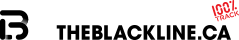DIY Garmin Edge Saddle Mount

Officially speaking, cycling computers are not supposed to be visible during the course our time on the track…Section 3.2.005 of the UCI rule book states:
Riders may carry no object on them or on their bicycles that could drop onto the track. They may not bear or use on the track any music player or radio communication system. In addition, any electronic device with display (for instance speedometer or powermeter) must be hidden so that it cannot be read by the riders.
As with any rule, it doesn’t take long for people to find legitimate work-arounds. Unfortunately, and probably not too surprisingly, there aren’t that many solutions for us trackies to stow our computer under the saddle. Pretty much the only solution we found for a Garmin was a small 3D printed mount that bolts onto one saddle rail; it’s cheap and effective. However, we already had a K Edge Go Big Saddle Mount kicking around and since the GoPro isn’t always on, we thought we’d try to mount the Garmin there instead. What we ended up with is a really solid solution to mount your Garmin under your saddle. It’s pretty quick to make and doesn’t require an engineering degree.
Here’s what you’ll need:

- K Edge Go Big Saddle Mount
- K Edge Replacement Plastic insert for Garmin 1/4 Mount
- Drill or drill press
- 1/8″ drill bit
- M4x.07 tap
- ruler or square
- metalic Sharpie or pencil
- 2.5mm Allen key
- 21/64″ drill bit
- metal cutting fluid
For the K Edge saddle mount:
- The first thing you’ll want to do is remove everything from the mount so that all you’re left with is a small “T”.
- Take the square (or ruler) and lay it so that you connect the middle of the two holes that had once secured the GoPro mount.
- Using the Sharpie (or a pencil) draw a line that intersects the mid point of those two holes and goes the length of the mount.
- From the center of the hole closest to what would be the back edge of the rear wheel, measure 19.5mm and mark that point on the line you just created (alternatively you could just lay the Edge 1/4 Mount on the line, matching up one of the existing holes and then mark the second)
- Using the 1/8″ drill bit, drill a hole at the point you just marked that is perpendicular to face of the mount
- Now using the #7 tap, slowly cut the threads, be sure to use metal cutting fluid (though it’s not the end of the world if you don’t have it).
For the Garmin Edge mount:
- Use the 21/64″ drill bit to take away a small amount of material at either screw hole. You’re essentially counter-sinking for the screws that you’ll be using so careful not to take too much material.
Putting it all together
- Using the screws from the GoPro mount, screw the 1/4 Mount to the aluminum piece.
- Re-install the part of the saddle rails. You’ve got yourself a new, and fairly versatile, Garmin mount!
What other track related DIY projects have you tried? Tell us about your projects in the comments field below or let us know what you think of our Garmin Edge Saddle Mount.